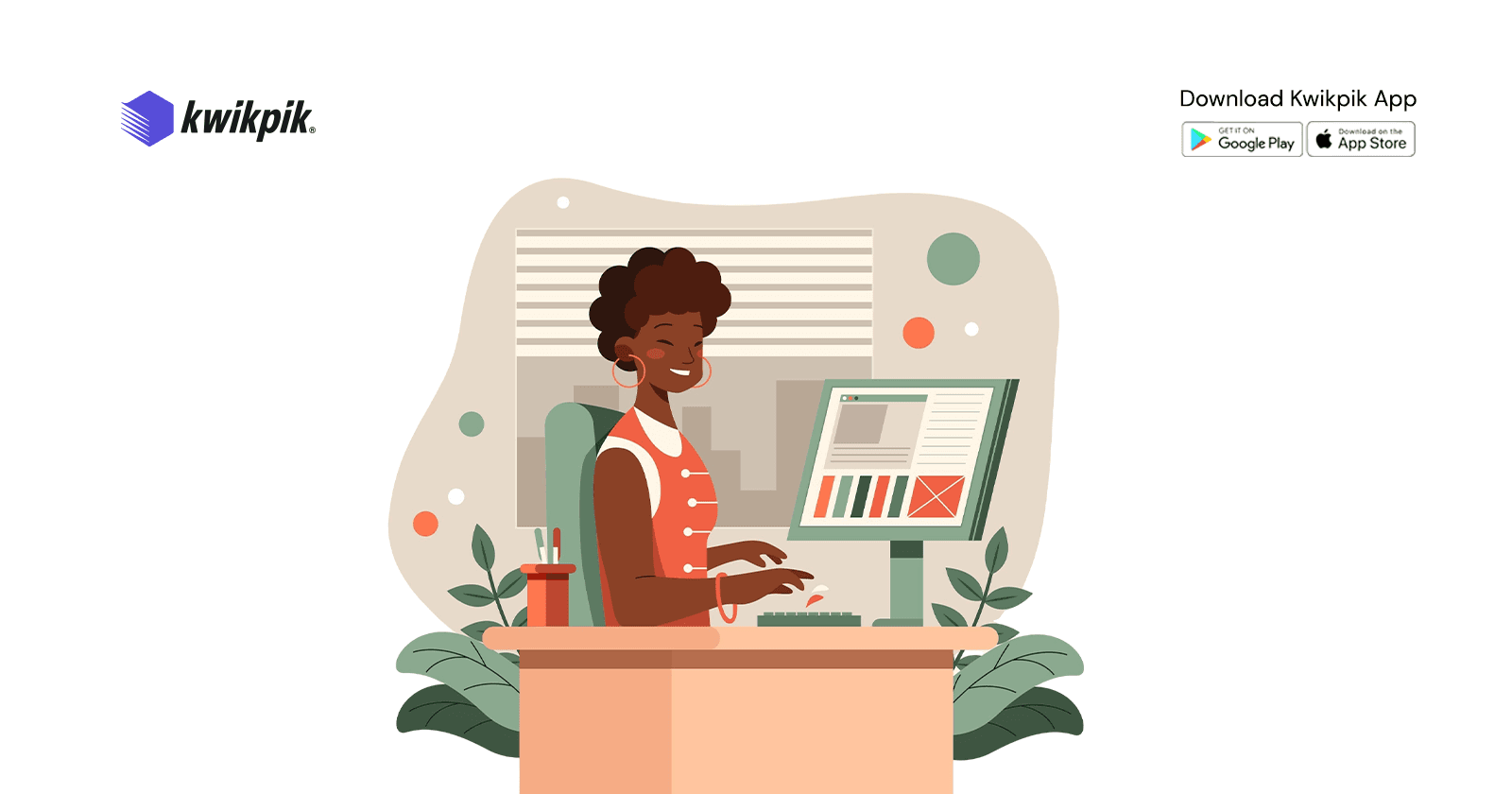
The 10 Best Inventory Management Software for Small Businesses in Nigeria
13 mins read
Managing inventory can feel like a heavy burden sometimes, especially for businesses in Nigeria where the market is constantly evolving. Whether you're a small shop owner or part of a larger enterprise, keeping track of your stock is essential for success.
But with so many options out there, how do you choose the right inventory management software? Don’t worry! We’re here to help.
In this article, we’ll explore some of the best inventory management software to help business owners in Nigeria. We'll break down their features so you can find the perfect fit for your business needs.
What is An Inventory Management Software?
Inventory management software is a tool that helps businesses keep track of their stock levels, orders, sales, and deliveries. It acts like a smart organizer for all the products a business has to sell, ensuring that everything runs smoothly.
With inventory management software, companies can easily monitor how much of each item is in stock and when to reorder supplies. This not only helps prevent running out of products but also avoids overstocking items.
The software can integrate with other business systems, such as accounting or enterprise resource planning (ERP) applications, creating a comprehensive overview of inventory across all operations.
10 Inventory Management Software for Business Owners in Nigeria
1. QuickBooks
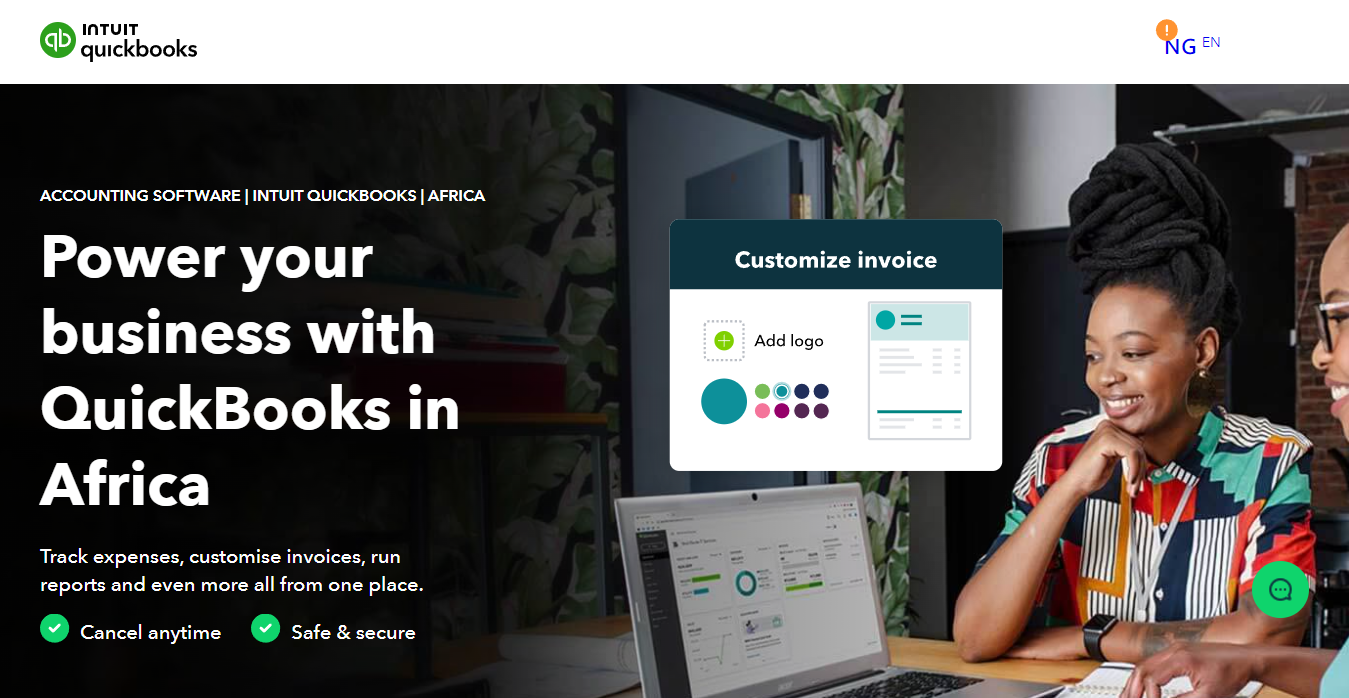
QuickBooks is a comprehensive accounting software developed by Intuit, designed primarily for small to medium-sized businesses. It offers a wide range of features that help users manage their financial tasks efficiently.
Key Features of QuickBooks:
Invoicing: Create and send professional invoices quickly, with options for recurring billing and payment reminders.
Expense Tracking: Record expenses easily, including the ability to photograph and upload receipts directly through the mobile app.
Bank Feeds: Connect your bank accounts to automatically import transactions, reducing manual data entry and errors.
Inventory Management: Track stock levels in real-time, receive alerts for low inventory, and manage product variations.
Reporting and Insights: Generate various financial reports, such as profit and loss statements, cash flow forecasts, and sales reports, to gain insights into your business performance.
Multi-Currency Support: Handle transactions in different currencies, making it easier for businesses that operate internationally.
Cloud-Based Access: Access your financial data securely from anywhere with an internet connection, ensuring that you can manage your business on the go.
User-Friendly Interface: Designed for ease of use, allowing users with varying levels of accounting knowledge to navigate the software effectively.
2. Zoho Inventory
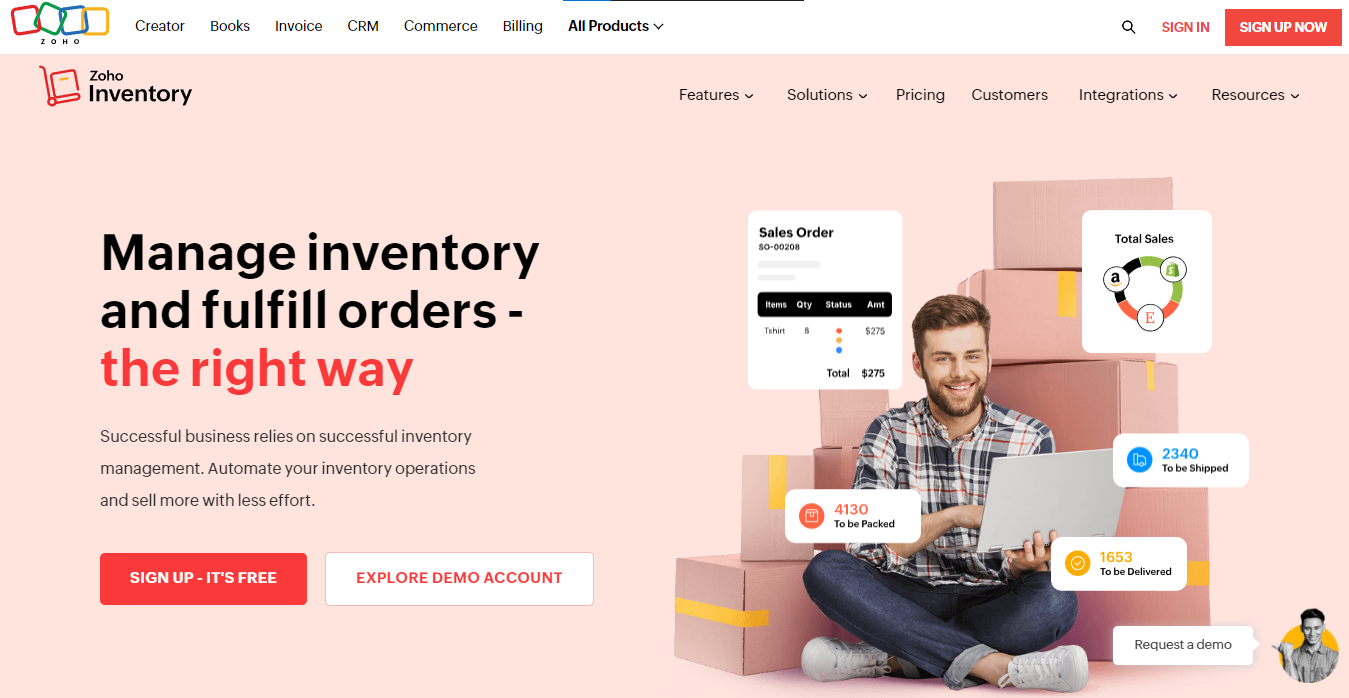
Zoho Inventory is a cloud-based inventory management software designed to help businesses efficiently manage their stock, orders, and suppliers. It provides a comprehensive set of features that streamline various inventory-related tasks, making it easier for businesses to operate smoothly.
Key Features of Zoho Inventory:
Stock Management: Monitor stock levels in real-time, track items using serial numbers, and manage batches to ensure product quality and compliance.
Order Management: Create and manage sales orders, purchase orders, and invoices. Automate order fulfillment processes by integrating with e-commerce platforms like Shopify and WooCommerce.
Multi-Location Management: Manage inventory across multiple warehouses, allowing businesses to track stock levels and transfers between locations effortlessly.
Barcode Scanning: Generate and scan barcodes for quick item tracking and management, reducing manual entry errors.
Reporting and Analytics: Access detailed reports on inventory performance, sales trends, and order statuses to make informed business decisions.
Customer and Vendor Management: Maintain relationships with customers and suppliers by tracking transactions, managing contact information, and generating reports.
Integrations: Zoho Inventory integrates with other Zoho applications (like Zoho CRM and Zoho Books) as well as third-party services to enhance functionality and streamline operations.
Automated Reordering: Set reorder points for items to automatically generate purchase orders when stock levels fall below a specified threshold, helping prevent stockouts.
User-Friendly Interface: The user-friendly dashboard allows users of all skill levels to navigate the software easily and access key metrics at a glance.
3. Odoo Inventory
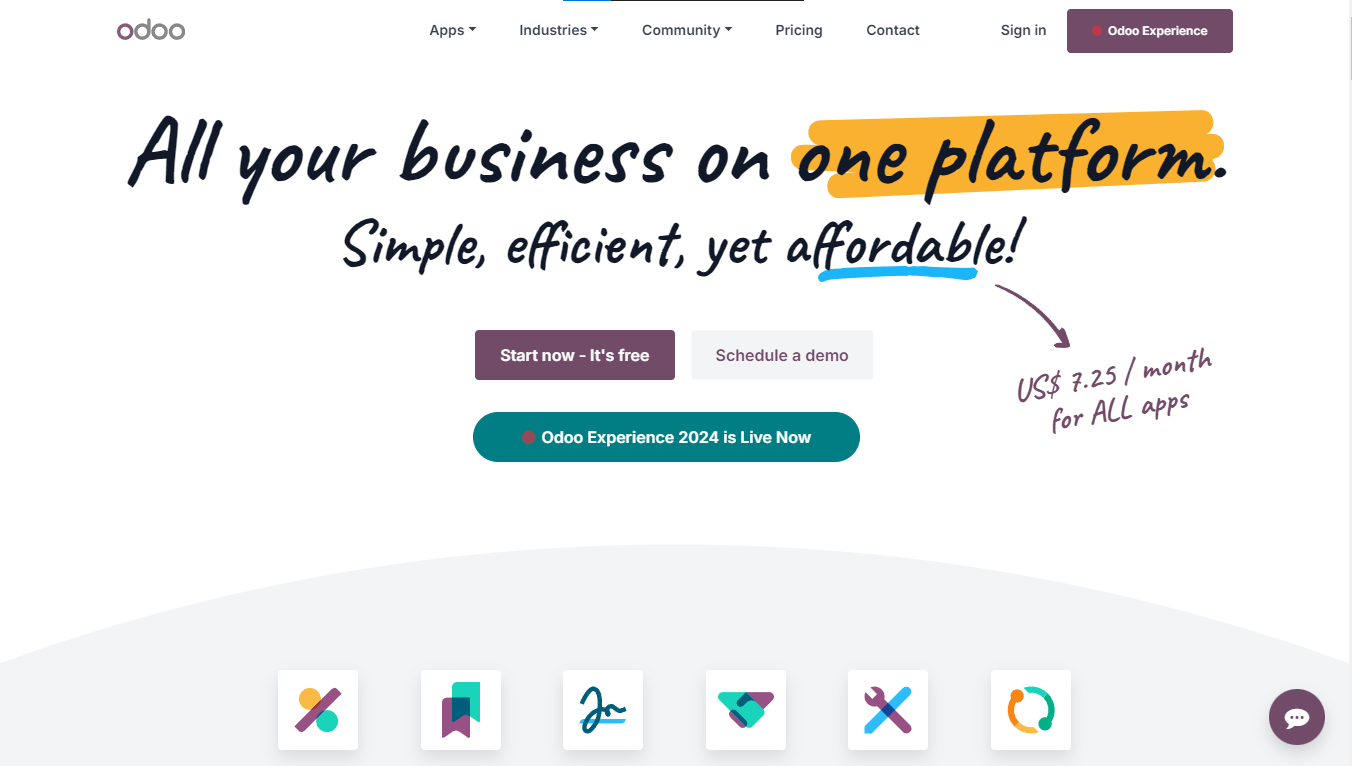
Odoo Inventory is a powerful warehouse management system that is part of the Odoo suite of business applications. It offers a range of features designed to help businesses efficiently manage their inventory, and operation, and enhance overall productivity.
Key Features of Odoo Inventory:
Real-Time Inventory Tracking: Monitor stock levels and product movements instantly, allowing for informed decisions about purchasing and order fulfillment.
Multi-Location Management: Manage inventory across multiple warehouses or locations, improving stock allocation and reducing stockouts.
Automated Reordering: Set up reordering rules to automatically generate purchase orders when inventory falls below a certain threshold, minimizing manual intervention.
Barcode and RFID Integration: It allows the use of barcode scanning and RFID technology to enhance accuracy in inventory handling and reduce errors.
Inventory Valuation Methods: Choose from various valuation methods such as FIFO (First In, First Out), LIFO (Last In, First Out), and standard pricing for accurate financial reporting.
Product Variants Management: Manage different product variations (e.g., size, color) and attributes to simplify product management.
Batch and Serial Number Tracking: Track products by batch or serial number for industries requiring precise traceability, such as pharmaceuticals and electronics.
Inventory Reports and Analytics: Access detailed reports on stock movements, turnover rates, and trends to make data-driven decisions.
Supplier and Vendor Management: It helps with procurement processes by managing supplier relationships and tracking performance.
Integration with Other Odoo Modules: Integrates with other Odoo applications like Sales, Purchase, and Accounting for a unified business management experience.
People Also Read:
4. Bumpa
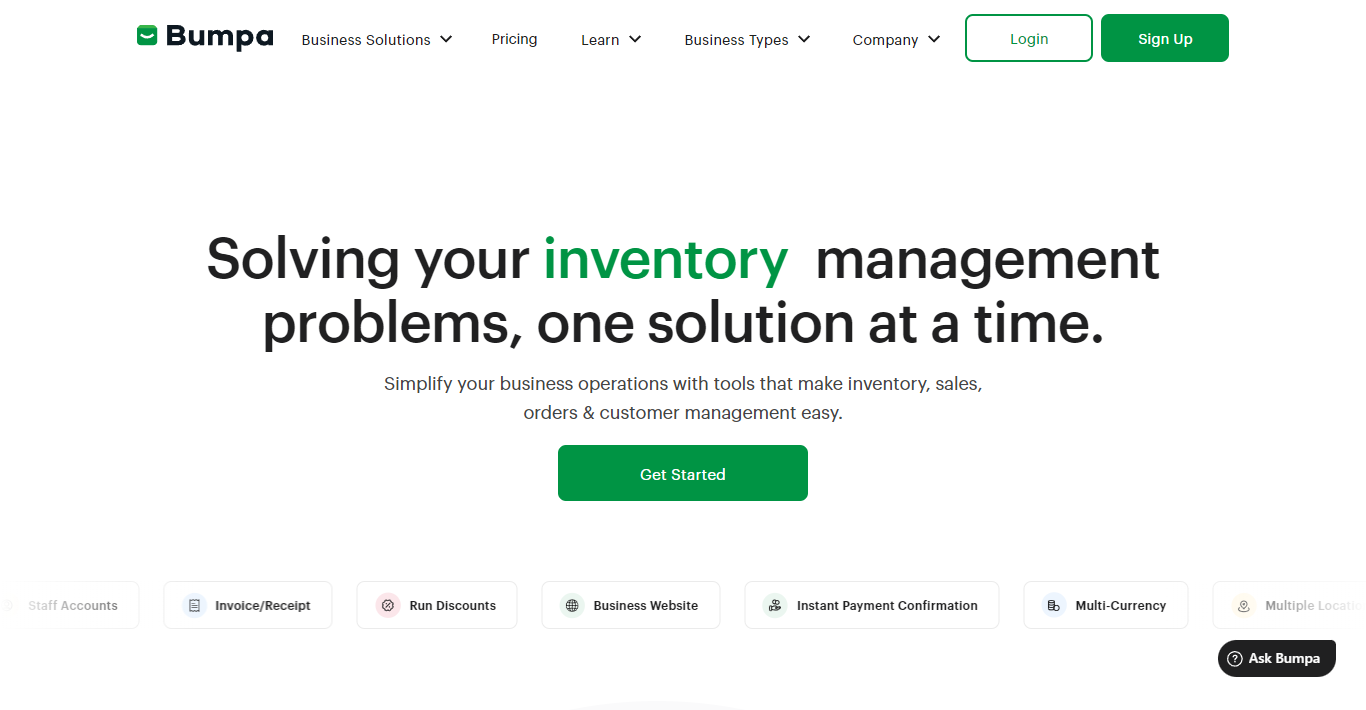
Bumpa is indeed an inventory management software designed to assist both small and large businesses in managing their inventory. It offers a comprehensive suite of features that facilitate inventory tracking across multiple sales channels, including online platforms and physical stores.
Key Features of Bumpa's Inventory Management Software:
Multi-Channel Tracking: Bumpa allows users to track inventory from various sales channels such as Jumia, Konga, and social media platforms like Instagram and Facebook. This feature is particularly beneficial for businesses that operate in multiple locations or online marketplaces.
Real-Time Updates: The software provides real-time stock updates, automatically deducting items from inventory as sales are recorded. This helps prevent stockouts and ensures accurate inventory levels.
User-Friendly Interface: Designed to be simple and intuitive, Bumpa makes it easy for business owners to manage their inventory without extensive training or technical knowledge.
Product Variations: Users can add multiple variations of products (e.g., different colors or sizes) to their inventory, allowing for detailed tracking and management.
Analytics and Reporting: Bumpa offers valuable business analytics, helping users identify top-selling products, track buying trends, and understand customer behavior through comprehensive reports.
Order Management Automation: The software automates parts of the order management process, including generating invoices and receipts, which streamlines operations and enhances customer service.
Mobile Accessibility: With a mobile app available, users can manage their inventory on the go, making it convenient for business owners who are frequently out of the office.
5. Lumi Business
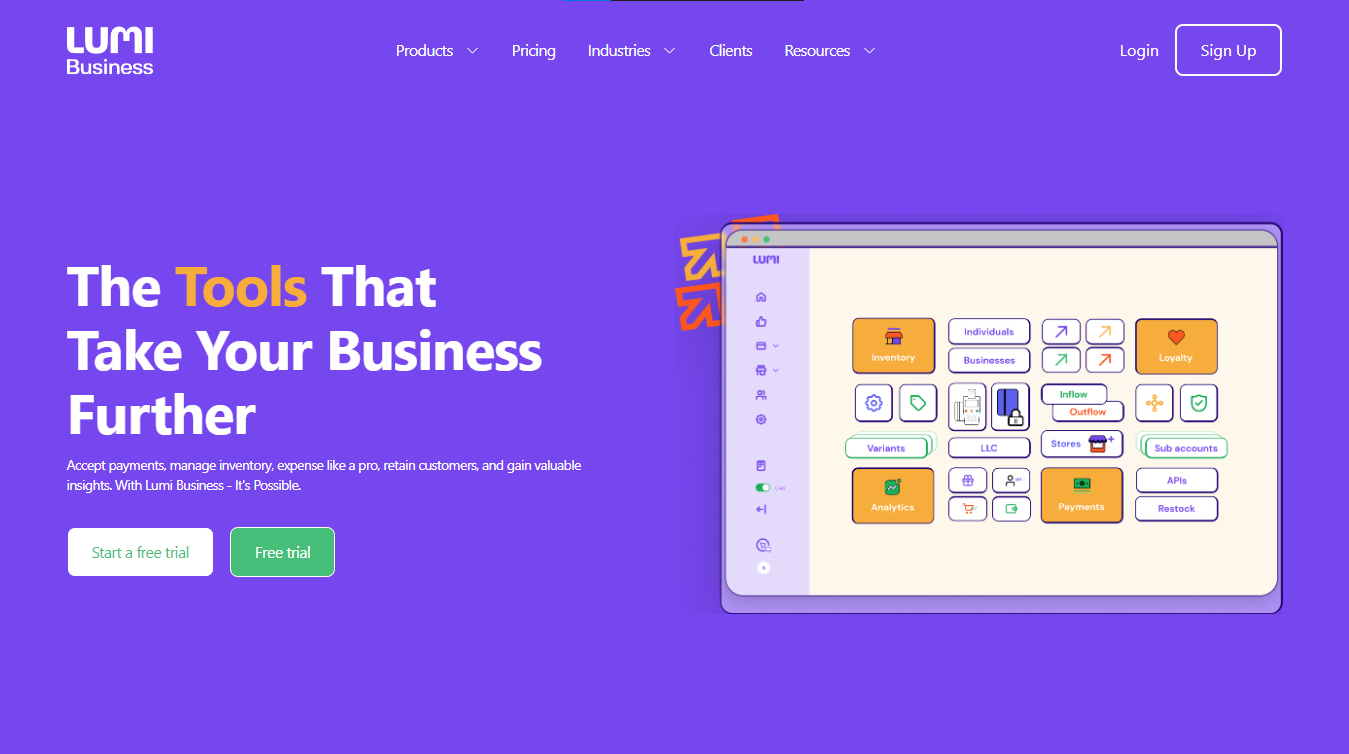
Lumi Business is an inventory management software designed to help businesses simplify their operations, particularly in the retail and wholesale sectors. It offers a user-friendly platform that integrates various functionalities to manage inventory efficiently, track sales, and improve overall business performance.
Key Features of Lumi Business:
Inventory Tracking: Keep real-time tabs on stock levels, allowing businesses to know exactly what is available and what needs to be reordered.
Multi-Channel Sales Management: Sell products across multiple platforms (like e-commerce sites and physical stores) while managing inventory from a centralized system.
Automated Reordering: Set reorder points for products to receive automatic notifications or generate purchase orders when stock is low, preventing stockouts.
User-Friendly Dashboard: The interface makes it easy for users to navigate the software and access key metrics at a glance.
Sales Analytics: Gain insights into sales trends and inventory performance through detailed reporting tools, helping businesses make informed decisions.
Supplier Management: Manage relationships with suppliers by tracking orders, payments, and delivery schedules in one place.
Mobile Accessibility: Access the platform on mobile devices, allowing business owners to manage inventory on the go.
Customer Relationship Management (CRM): Track customer interactions and preferences to enhance service and build loyalty.
Integration Capabilities: Connect with other business tools and software for seamless operations, including accounting systems and e-commerce platforms.
6. VirtualRX Cloud
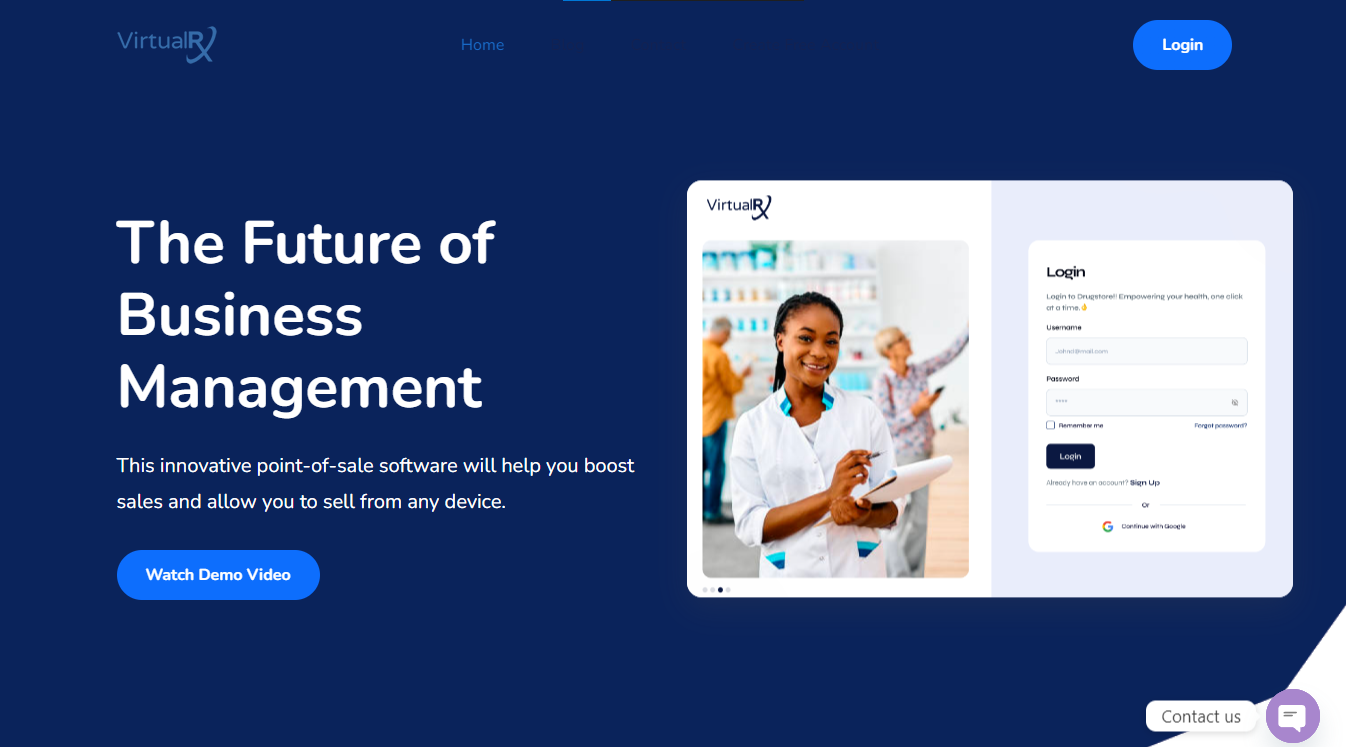
VirtualRx Cloud is a specialized inventory management and point-of-sale (POS) software designed primarily for the retail and pharmacy sectors. It aims to help organize operations by providing tools that help businesses manage their inventory, sales, and customer relationships.
Key Features of VirtualRx Cloud:
Inventory Management: Track stock levels in real-time, manage product variations, and automate reordering processes to ensure that you never run out of products.
Point of Sale (POS): Integrated POS functionality allows businesses to process sales transactions quickly and efficiently.
Customer Management: Maintain detailed customer profiles, track purchase history, and manage loyalty programs to enhance customer engagement and retention.
Sales Analytics: Generate detailed reports on sales performance, inventory turnover, and customer behavior to make informed business decisions.
Supplier Management: Keep track of supplier information, manage purchase orders, and monitor delivery schedules to maintain good relationships with vendors.
Multi-Location Support: Manage inventory across multiple locations or stores from a single platform, making it easier to oversee operations in different areas.
Automated Notifications: Set up alerts for low stock levels or expiring products to ensure timely reordering and prevent stockouts.
User-Friendly Interface: Designed with ease of use in mind, allowing staff members to navigate the system without extensive training.
7. Fishbowl Inventory
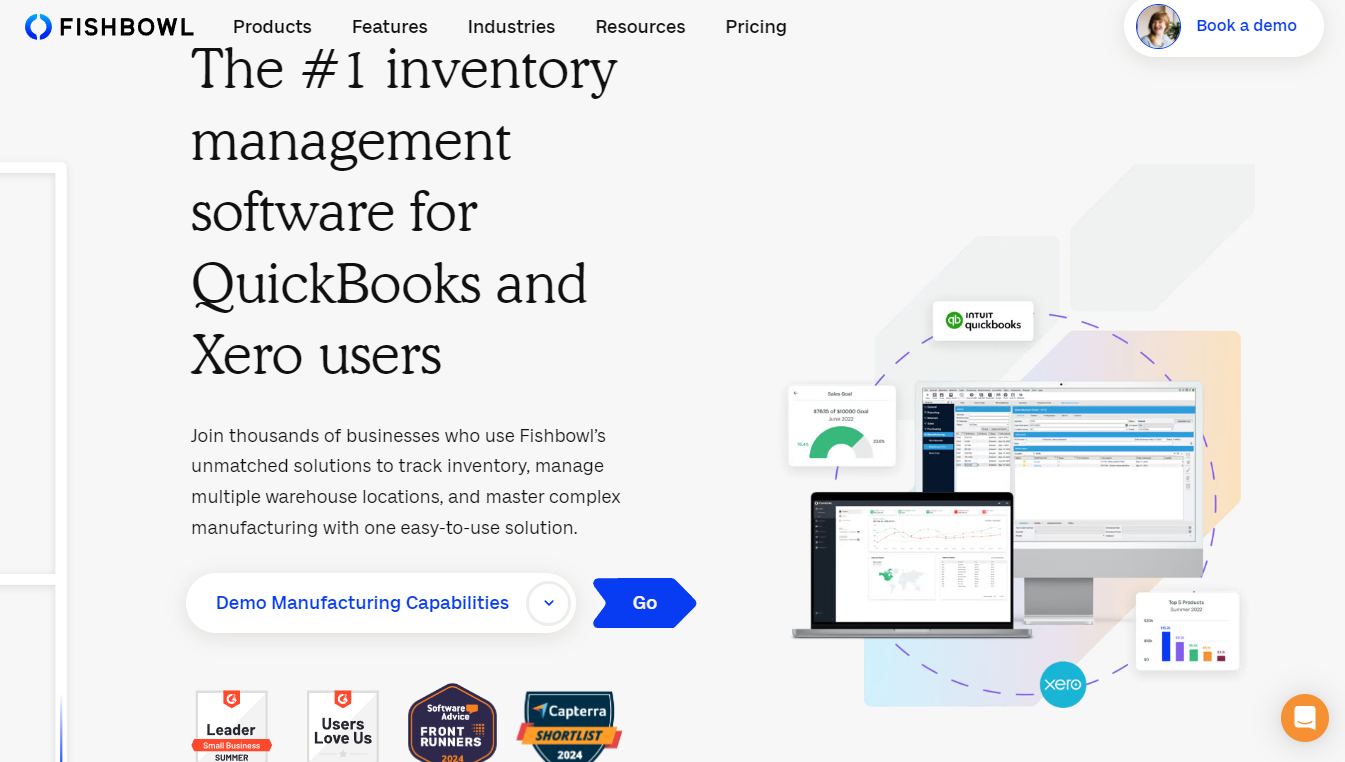
Fishbowl is a comprehensive inventory management software designed to help businesses track and manage their inventory across various stages of the supply chain. It provides tools for real-time inventory tracking, order management, and warehouse operations, making it particularly beneficial for small to medium-sized businesses.
Key Features of Fishbowl:
Real-Time Inventory Tracking: Fishbowl allows businesses to monitor stock levels, item locations, and product movements in real-time, ensuring accurate inventory status at all times.
Order Management: The software facilitates the processing of sales orders, including generating packing slips and invoices, and automatically updating inventory levels as orders are fulfilled.
Multi-Warehouse Management: Businesses can manage inventory across multiple warehouse locations, providing greater control and visibility over stock distribution.
Manufacturing Capabilities: Fishbowl includes features for managing manufacturing processes, such as work order management, bill of materials (BOM), and material requirements planning (MRP).
Integration with QuickBooks: Fishbowl seamlessly integrates with QuickBooks accounting software, allowing users to synchronize financial data effortlessly.
Reporting and Analytics: The software offers detailed reporting tools to analyze inventory performance, sales trends, and operational efficiency, helping businesses make informed decisions.
Supplier Management: Users can manage supplier information and track purchase orders to maintain good vendor relationships.
People Also Read:
8. Cin7 Inventory
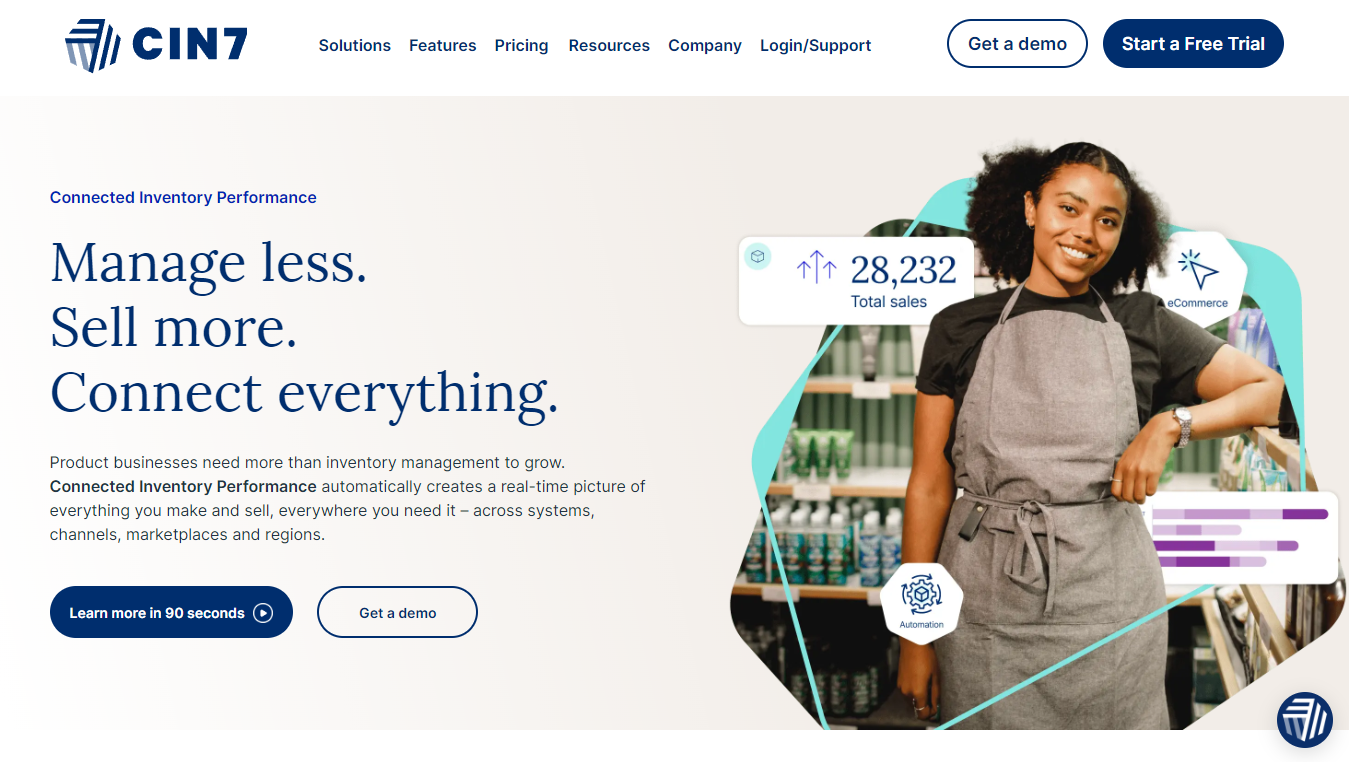
Cin7 is an inventory management software solution tailored for small to medium-sized businesses. It offers a cloud-based platform designed to streamline various aspects of inventory management, including sales orders, purchasing, and accounting.
Key Features of Cin7:
Real-Time Inventory Tracking: Monitor stock levels and product movements in real-time, ensuring accurate inventory status at all times.
Automated Purchasing Workflows: Set up rules to automate the purchasing process, reducing manual tasks and improving efficiency.
Integrated CRM and Accounting: Cin7 integrates with popular accounting platforms like Xero and QuickBooks, providing a seamless flow of financial data.
Robust Reporting: Access over 100 customizable reports to gain insights into sales, inventory performance, and financial health.
Multi-Channel Sales Management: Manage orders from various sales channels, including e-commerce platforms, physical stores, and B2B portals.
Warehouse Management: Manage warehouse operations with features like barcode scanning, pick-and-pack capabilities, and batch tracking.
3PL Integration: Connect with third-party logistics providers for smooth shipping and fulfillment processes.
Scalability: Designed to grow with your business, Cin7 caters to the needs of both small enterprises and larger corporations.
9. Sage50 Cloud
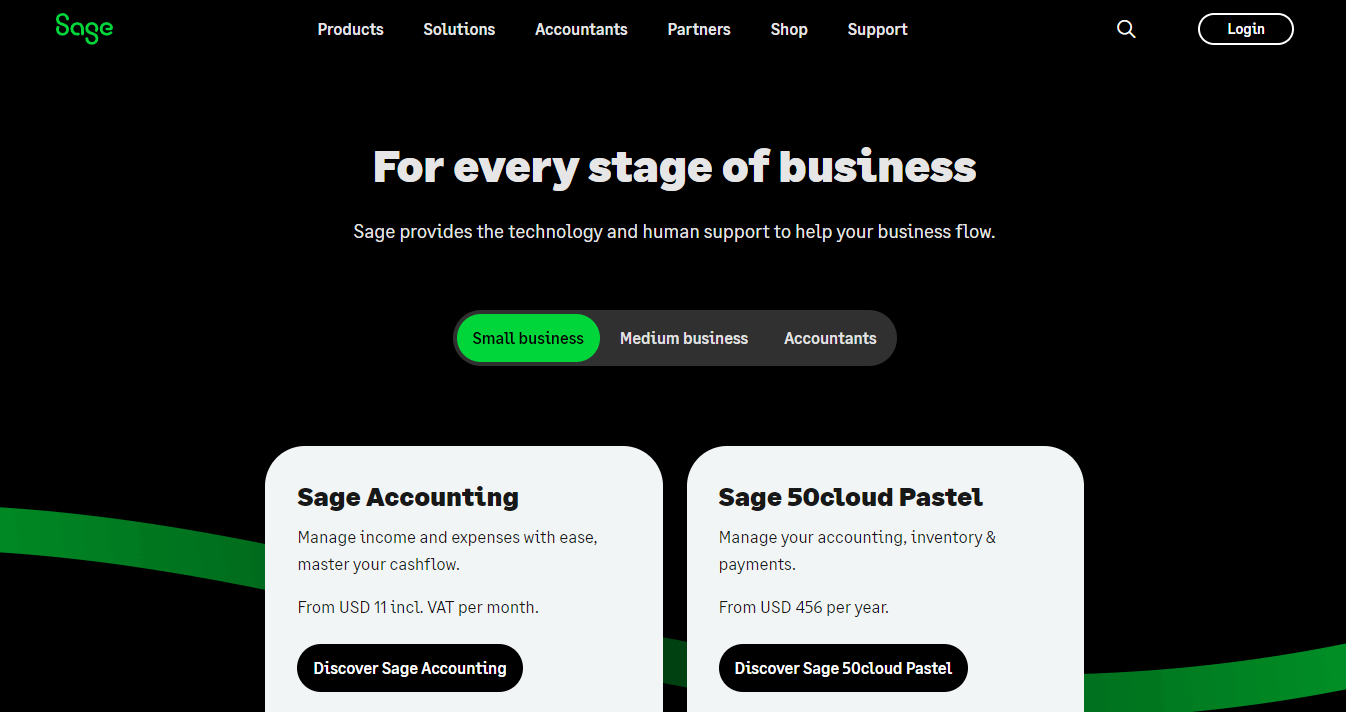
Sage 50 is a comprehensive accounting software solution designed primarily for Accountants, and small to medium-sized businesses. Formerly known as Peachtree, it offers a range of features that help users manage their financial processes, including invoicing, expense tracking, inventory management, and reporting.
Key Features of Sage50:
Invoicing and Billing: Create and send professional invoices to clients, track payments, and manage cash flow effectively.
Expense Tracking: Monitor and categorize expenses easily, helping businesses keep a close eye on their financial health.
Inventory Management: Track stock levels in real-time, manage product information, and generate purchase orders to ensure optimal inventory levels.
Financial Reporting: Generate customizable reports that provide insights into financial performance, including profit and loss statements, balance sheets, and cash flow reports.
Multi-User Collaboration: This allows multiple users to access and work on the same accounting data simultaneously, enhancing teamwork and efficiency.
Integration Capabilities: Connect easily with other business applications such as payment processing solutions, and e-commerce platforms for smooth operations.
Project Management: Track project expenses and revenues to gain insights into profitability and performance.
Data Security: Robust security features protect sensitive financial information through user access controls and encryption.
Cloud Access: Offers both desktop and cloud-based options for accessing financial data anytime, anywhere.
10. inFlow Inventory
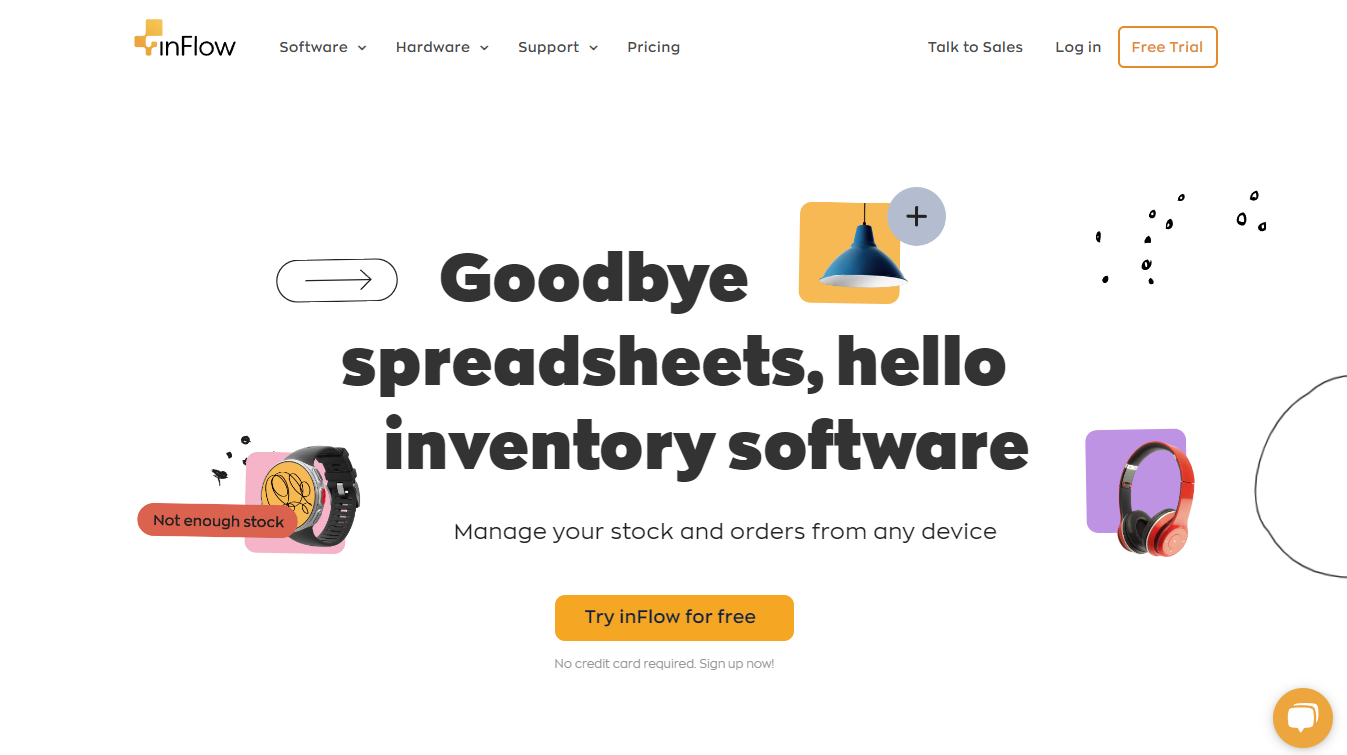
inFlow Inventory is a cloud-based inventory management software designed to help small and medium-sized businesses track and manage their stock, orders, and sales. It offers a comprehensive suite of features that helps with various inventory-related tasks, making it suitable for industries such as manufacturing, wholesale, distribution, and e-commerce.
Key Features of inFlow Inventory:
Inventory Tracking: Monitor stock levels in real-time across multiple locations, ensuring you always know what’s available and what needs to be reordered.
Barcoding: Generate and scan barcodes for quick inventory management, reducing manual entry errors.
Order Management: Create quotes, sales orders, and invoices easily. The software allows for fulfillment tracking and payment status updates.
Reordering: Set reorder points to automate the purchasing process. You can generate purchase orders with just one click when stock levels fall below specified thresholds.
Manufacturing Management: Manage processes with features like bill of materials (BOM), allowing you to track costs associated with manufacturing kits or bundles.
Sales Analytics: Access detailed reports on sales performance, inventory turnover, and other key metrics to make informed business decisions.
Multi-Channel Integration: Connect with various e-commerce platforms (like Shopify and Amazon) to manage orders from multiple sales channels.
Customer Management: Maintain customer profiles, order histories, and preferences to enhance customer service.
Mobile Accessibility: Use mobile devices to receive shipments, fulfill orders, and update inventory levels on the go.
People Also Read:
Summary
Choosing the right inventory management software can significantly impact your business's efficiency and profitability. Each of these options offers unique features tailored to different business needs in Nigeria. We ask that you evaluate your specific requirements and consider factors like pricing, scalability, and integration capabilities when making your choice.
Partner With Us To Help You Scale Your Business Delivery
Once you've made your decision on which inventory management software suits your needs, you'll need a reliable delivery service to take your items to your customer's doorstep. That's where Kwikpik comes in.
Kwikpik is a leading Delivery-as-a-Service (DaaS) provider in Nigeria, offering end-to-end logistics solutions for businesses and individuals. With our user-friendly app, you can easily manage deliveries and track your packages in real-time.
Some key features of Kwikpik include:
Same-day and next-day delivery options.
Affordable pricing without hidden costs.
Delivery to remote areas across Nigeria.
Insurance and packaging services to secure your deliveries.
To learn more about how Kwikpik can help you with your online deliveries, visit our website.
Download our app| Become a rider| Become a business partner| Visit our social channels


